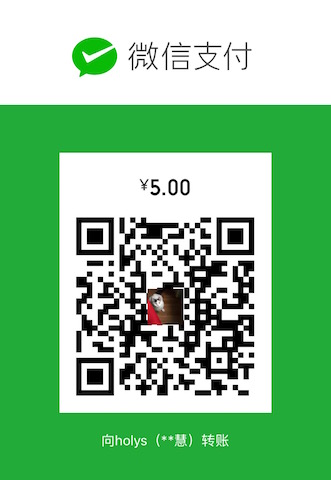我之前一直用 Charles 这个抓包软件来分析 HTTP 请求。而对于浏览器(这里特指Chrome)的抓包, 我通常使用 Proxy-SwitchySharp 这款插件来辅助。
突然有一天,上面这个搭配没法工作了(提供 HTTPS 的网站才会这样)!浏览器提示:
Server has a weak ephemeral Diffie-Hellman public key
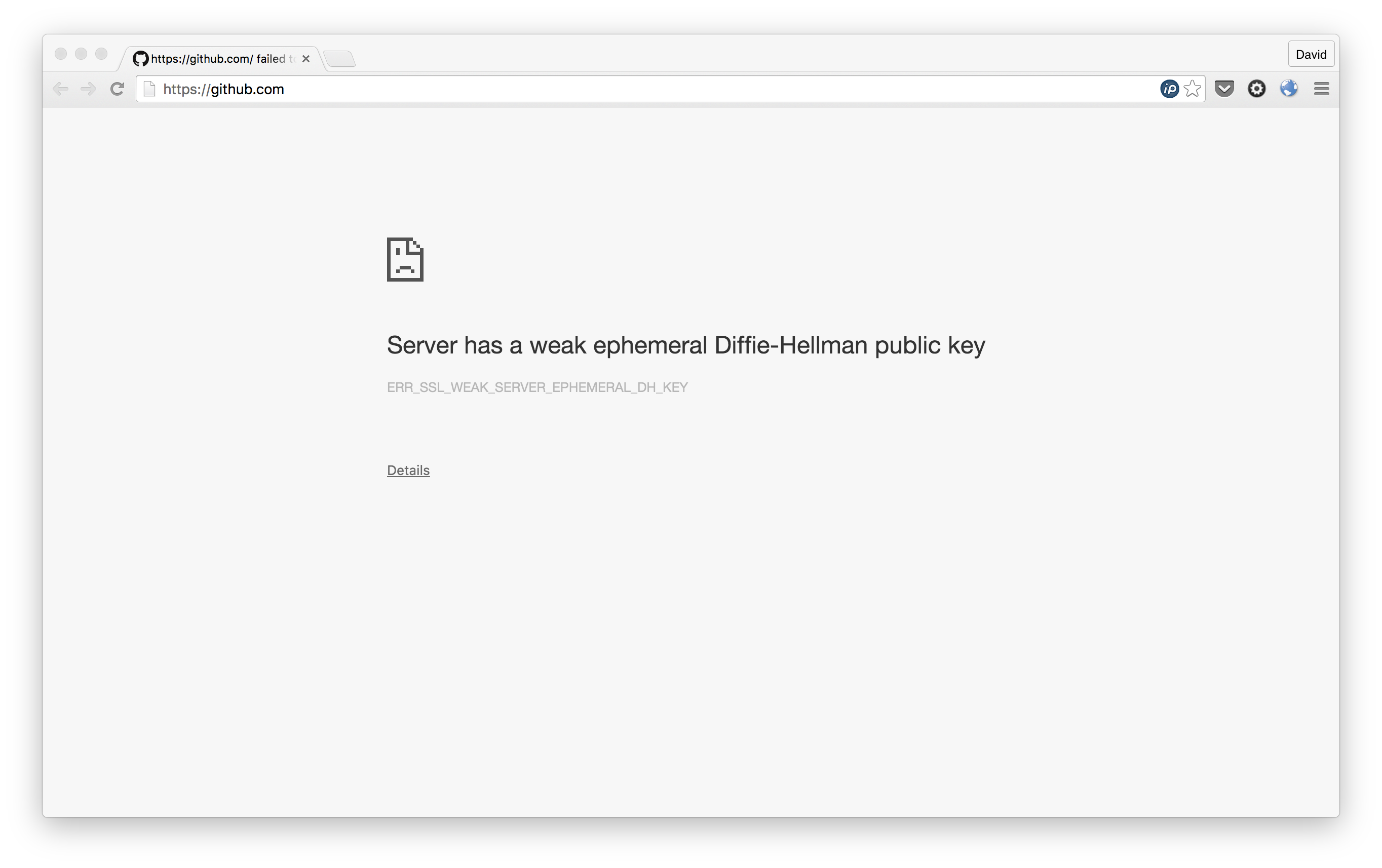
看样子是服务端的 HTTPS 安全级别不够高,被浏览器禁止访问了。
于是我按图索骥, Google 了一下,发现很多人也遇到类似问题。别人的出发点也跟我一样, 就是 bypass it。 毕竟花时间研究代码比折腾这种东西有意义多了。
很显然,最简单暴力的方式就是通过给浏览器添加启动参数来绕过检查。
Mac 下面是这样处理:
1 | open /Applications/Google\ Chrome.app --args --cipher-suite-blacklist=0x0088,0x0087,0x0039,0x0038,0x0044,0x0045,0x0066,0x0032,0x0033,0x0016,0x0013 |
其他平台的解决方案请参考 SO 上面的回答。
但是每次这么启动浏览器, 不太方便吧。 我找到 Chrome的安装目录。修改下启动 App的方式,让其自动带上参数。
Chrome 的安装目录通常是:
1 | /Applications/Google\ Chrome.app |
而我的是通过 brew cask install google-chrome 来安装的。
通过 brew cask info google-chrome 得知我的 Chrome 目录是: /opt/homebrew-cask/Caskroom/google-chrome/latest。 真正的二进制文件在 /opt/homebrew-cask/Caskroom/google-chrome/latest/Google Chrome.app/Contents/MacOS/Google\ Chrome。
我将其重命名为 Google\ Chrome.real (随意起个名字),然后用一个 shell 脚本来代替之前的二进制, 并赋予执行权限。
1 | $ cat Google\ Chrome |
不过, 还是不够完美,因为会弹窗:

先这样吧。