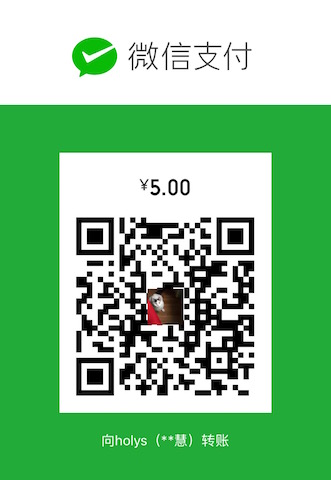最近在对我们的网关服务(gateway)进行压力测试时,发现网关服务产生大量的 TIME_WAIT. Gateway 是用 go 实现的,通过 HTTP 方式与后端服务进行通信,也就是说使用了 net/http 包。 在我的理解中,net/http 是默认保持长连接的,按理说不会有这么多 TIME_WAIT 状态的。除非是使用了短连接,每次都是三次握手,然后客户端(gateway)主动关闭连接,进入 TIME_WAIT 状态。有 TIME_WAIT 不奇怪,数量多了就奇怪了。

我看了下 gateway 的代码,里面实现并没有使用 http.Client, 而是用了比较 low-level 的 Transport, 而且是 DefaultTransport, 并且对 DefaultTransport 的 MaxIdleConnsPerHost 做了调整。
http.DefaultTransport.(*http.Transport).MaxIdleConnsPerHost = 200
当我用 wrk 压测时,
wrk -s post.lua http://ip:port/path -c 1000 -t 20 -d 30
会产生大量的 TIME_WAIT,大概 6000 ~ 7000 左右吧, 机器是一台 2 核的 docker 容器,在好一点的机器能达到 28000多。 而当我在不断调整 wrk 的 连接数时, 发现有时候TIME_WAIT 的数量少,少到那些 TIME_WAIT 都不是 gateway 程序产生的。突然想起,这应该跟连接池有关。然后我看了下 transport.go 的代码, 发现我们用错了。
我们只是设置了 MaxIdleConnsPerHost = 200, 但是 还有一个值 MaxIdleConns 没有设置,而这个的默认值是 100. MaxIdleConns 与 MaxIdleConnsPerHost 的关系是:
MaxIdleConnsPerHost <= MaxIdleConns
net/http 包没有对二者关系作强制检查,但是会影响实际的长连接数量。也就是说,gateway 虽然配置了 MaxIdleConnsPerHost = 200,实际上只有 100个长连接。
关于MaxIdleConnsPerHost 与 MaxIdleConns 关系的相关代码如下:
1 | func (t *Transport) tryPutIdleConn(pconn *persistConn) error { |
当然我在本机用 wrk 压 1000个长连接时, 就出现了大量 connect: cannot assign requested address。 因为只有 gateway 只维持了 100个长连接,剩下900 个连接会不断创建、销毁(这里都是指 gateway 对后端服务)。大量的三次握手,并 gateway 作为客户端 主动关闭连接(对 后端服务的连接),连接会进入 TIME_WAIT 状态,
等待回收。 这个回收时间虽然可以通过设置系统内核参数来临时解决,但是治标不治本,也不知道会有什么不良影响。
$ sudo sysctl -w net.ipv4.tcp_timestamps=1
$ sudo sysctl -w net.ipv4.tcp_tw_recycle=1
当我设置
http.DefaultTransport.(http.Transport).MaxIdleConnsPerHost = 1000
http.DefaultTransport.(http.Transport).MaxIdleConns = 1000
然后再用 wrk 1000个 长连接去压测时,
netstat -natpl |grep TIME_WAIT | wc -l
发现 TIME_WAIT 数量很小,跟程序 gateway 未启动 保持一致,也就是没有产生额外的 TIME_WAIT.
没有大量 TIME_WAIT ,也就是全部都是长连接, 其效果就是, wrk => gateway => 后端服务 的 QPS 直接上来了,达到 11934. 而直接压后端服务, 其 QPS 是 13462, 性能只是损耗了 11.3%。 之前是损耗了 33%. 可见,短连接对性能的影响还是蛮大的(并不是说短连接相比长连接的性能下降是20%)。
小结:在本文环境中, TIME_WAIT 是在gateway产生的,原因是gateway的连接池太小,导致新连接不断创建,然后又主动关闭连接,产生大量 TIME_WAIT。解决办法是调大连接池的数量。
参考:
- http://www.firefoxbug.com/index.php/archives/2795/ (对 TIME_WAIT 讲解很透彻,推荐阅读)
- http://www.cs.northwestern.edu/~agupta/cs340/project2/TCPIP_State_Transition_Diagram.pdf
更新: 最近(2016.12.14) 发现老外写了一篇和我的很相似的文章,给大家参考:
https://tleyden.github.io/blog/2016/11/21/tuning-the-go-http-client-library-for-load-testing