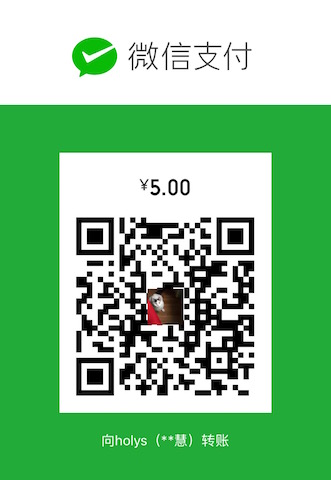今天介绍的三种不同的 md5 计算方式,其实区别是读文件的不同,也就是磁盘 I/O, 所以也可以举一反三用在网络 I/O 上。
ReadFile
先看第一种, 简单粗暴:
1 |
|
之所以说其粗暴,是因为 ReadFile 里面其实调用了一个 readall, 分配内存是最多的。
Benchmark 来一发:
1 | var test_path = "/path/to/file" |
1 | go test -test.run=none -test.bench="^BenchmarkMd5Sum1$" -benchtime=10s -benchmem |
先说明下,这个文件大小是 19405028 字节,和上面的 19408224 B/op 非常接近, 因为 readall 确实是分配了文件大小的内存,代码为证:
ReadFile 源码1
2
3
4
5
6
7
8
9
10
11
12
13
14
15
16
17
18
19
20
21
22
23
24
25
26
27
28
29
30
31
32
33
34
35
36
37
38
39
40
41
42
43
44
45
46
47
48
49
50// ReadFile reads the file named by filename and returns the contents.
// A successful call returns err == nil, not err == EOF. Because ReadFile
// reads the whole file, it does not treat an EOF from Read as an error
// to be reported.
func ReadFile(filename string) ([]byte, error) {
f, err := os.Open(filename)
if err != nil {
return nil, err
}
defer f.Close()
// It's a good but not certain bet that FileInfo will tell us exactly how much to
// read, so let's try it but be prepared for the answer to be wrong.
var n int64
if fi, err := f.Stat(); err == nil {
// Don't preallocate a huge buffer, just in case.
if size := fi.Size(); size < 1e9 {
n = size
}
}
// As initial capacity for readAll, use n + a little extra in case Size is zero,
// and to avoid another allocation after Read has filled the buffer. The readAll
// call will read into its allocated internal buffer cheaply. If the size was
// wrong, we'll either waste some space off the end or reallocate as needed, but
// in the overwhelmingly common case we'll get it just right.
// readAll 第二个参数是即将创建的 buffer 大小
return readAll(f, n+bytes.MinRead)
}
func readAll(r io.Reader, capacity int64) (b []byte, err error) {
// 这个 buffer 的大小就是 file size + bytes.MinRead
buf := bytes.NewBuffer(make([]byte, 0, capacity))
// If the buffer overflows, we will get bytes.ErrTooLarge.
// Return that as an error. Any other panic remains.
defer func() {
e := recover()
if e == nil {
return
}
if panicErr, ok := e.(error); ok && panicErr == bytes.ErrTooLarge {
err = panicErr
} else {
panic(e)
}
}()
_, err = buf.ReadFrom(r)
return buf.Bytes(), err
}
io.Copy
再看第二种,
1 | func md5sum2(file string) string { |
第二种的特点是:使用了 io.Copy。 在一般情况下(特殊情况在下面会提到),io.Copy 每次会分配 32 *1024 字节的内存,即32 KB, 然后咱看下 Benchmark 的情况:
1 | func BenchmarkMd5Sum2(b *testing.B) { |
1 | go test -test.run=none -test.bench="^BenchmarkMd5Sum2$" -benchtime=10s -benchmem |
32 * 1024 = 32768, 和 上面的 33093 B/op 很接近。
io.Copy + bufio.Reader
然后再看看第三种情况。这次不仅用了 io.Copy,还用了 bufio.Reader。 bufio 顾名思义, 即 buffered I/O, 性能相对要好些。bufio.Reader 默认会创建 4096 字节的 buffer。
1 | func md5sum3(file string) string { |
看下 Benchmark 的情况:
1 | func BenchmarkMd5Sum3(b *testing.B) { |
1 | go test -test.run=none -test.bench="^BenchmarkMd5Sum3$" -benchtime=10s -benchmem |
上面的 4507 B/op 是不是和 4096 很接近? 那为什么 io.Copy + bufio.Reader 的方式所用内存会比单纯的 io.Copy 占用内存要少一些呢? 上文也提到, 一般情况下 io.Copy 每次会分配 32 *1024 字节的内存,那特殊情况是? 答案在源码中。
一起看看 io.Copy 相关源码:
1 | func Copy(dst Writer, src Reader) (written int64, err error) { |
从上面的源码来看, 用 bufio.Reader 实现的 io.Reader 并不会走默认的 buffer创建路径,而是提前返回了,使用了 bufio.Reader 创建的 buffer, 这也是使用了 bufio.Reader 分配的内存会小一些。
当然如果你希望 io.Copy 也分配小一点的内存,也是可以做到的,不过是用 io.CopyBuffer, buf 就创建一个 4096 的 []byte 即可, 就跟 bufio.Reader 区别不大了。
看看是不是这样:
1 | // Md5Sum2 用 CopyBufer 重新实现,buf := make([]byte, 4096) |
从结果来看, 分配的内存相差不大,毕竟实现不一样,不可能一致。
那下次如果你要写一个下载大文件的程序,你还会用 ioutil.ReadAll(resp.Body) 吗?
最后整体对比下 Benchmark 的情况:
1 | $ go test -test.run=none -test.bench="." -benchtime=10s -benchmem |
小结
- 这三种不同的 md5 计算方式在执行时间上都差不多,区别最大的是内存的分配上;
- bufio 在处理 I/O 还是很有优势的,优先选择;
- 尽量避免 ReadAll 这种用法。